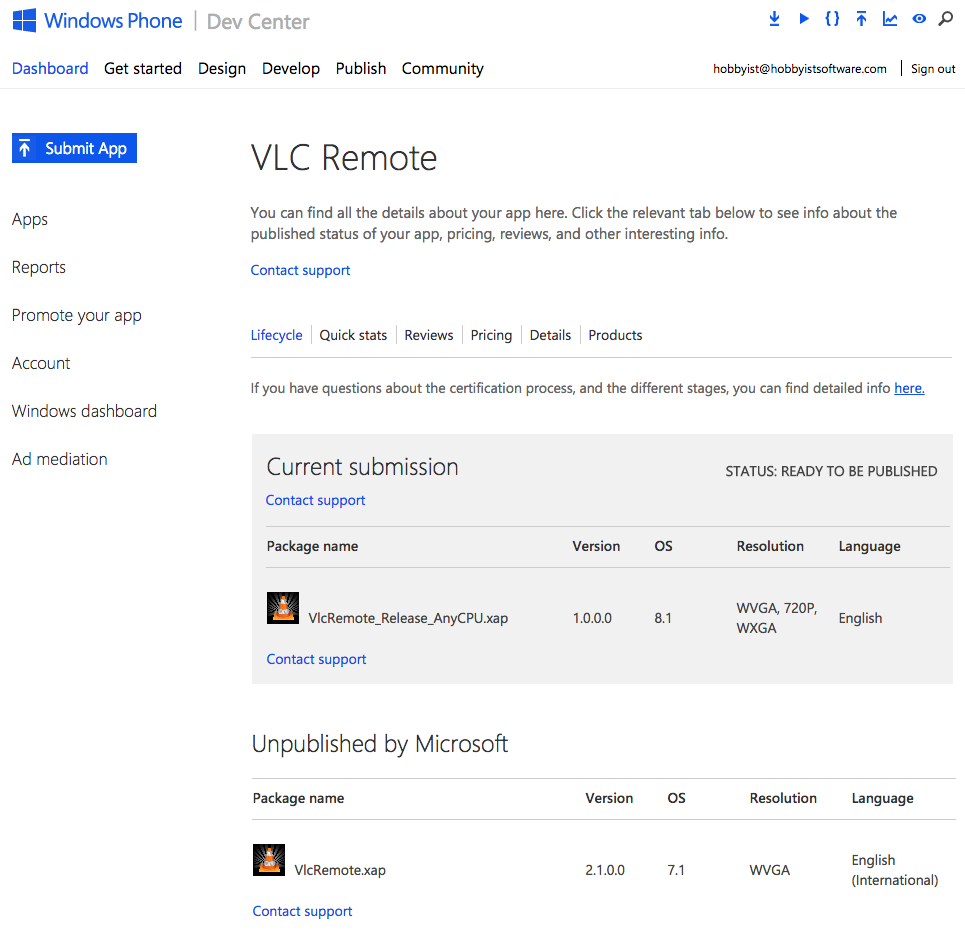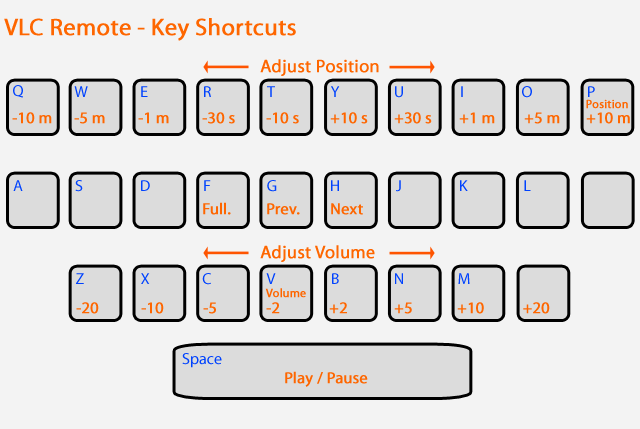VLC Remote has been available in the Windows Phone store since 2012. The last update was in August 2014. It has 36 reviews with an average 5 star rating.
Microsoft have unpublished it from the store because
…it does not accurately reflect the source, functionality, capabilities or features of the app
They haven’t given me much more information than this. In fact, they seem to have made it impossible for me to even change things if I can figure out what the problem actually is.
So I’m launching a competition. If you can figure out what I did, and how to get VLC Remote published again, then you win a rubbish windows phone. (Full competition rules at the bottom!)
I’m not really expecting much – so this is probably a farewell rant as Hobbyist Software exits the windows store, with only a little regret.

The background
When Microsoft launched windows phone, I assumed they had enough money and commitment to make the ecosystem work, so I had VLC Remote ported to run on windows phone.
The OS has some great design features, and we tried to make use of them to build a great remote.
Sadly, the store has not delivered in terms of revenue. VLC Remote has earned slightly less than £2000 over it’s lifetime, which makes it a pretty rubbish investment for me.
Nonetheless, I like the app, and while it is live, then I want it to be good. A month or so ago, we kicked off a smallish project to support windows 8.1 and the new larger screen sizes. This was triggered by an invitation by myappfree.it to be their free app for a day.
Updating was unexpectedly painful, and came with minor annoyances and ‘windows-isms’ such as some disappearing core http support which only shows on the device (fortunately, I had bought a new windows 8 device to test on), and requirements like the app tile called SquareTile71x71 which of course has to be 170px by 170px.
Adding the new version to the store seems to delete all saved app information and screenshots requiring an annoying re-uploading of images and text – but all that can be overcome, and I finally pressed submit.
Importantly – when I submitted the new version, I set things so that the new version would not be automatically published. I wanted to wait until myappfree were ready before releasing the new version.
Within 24 hours, the new version was approved.
Congratulations! VLC Remote app has successfully passed certification to be included in the Windows Phone Store.
I wrote to myappfree to tell them I was ready.
Note that at this stage, the new version is still waiting in the wings ready for me to click ‘make it so’. The version in the store is the one that has been there since August 2014.
Unfortunately the day after VLC Remote was approved, I got an email to say that the existing app had been unpublished.
Microsoft has unpublished one or more of the apps registered to your account as they do not comply with Windows Phone and Windows Store Policy Requirement 10.1. The app metadata does not accurately represent the features, functionality, and capabilities of the app.
Section 10.1 in full:
Your app and its associated metadata must accurately and clearly reflect the source, functionality, and features of your app.
- The screenshots, app name, developer name, tile, category and app description, and any other related metadata you provide with your app, should make it easy for a user to understand the functions, features, and any important limitations of your app.
- Your app may not use a name or icon similar to that of other apps.
- You should not represent your app to be from a company, government body, or other entity if you do not have permission to make that representation.
- If your app contains content or features restricted to certain languages, markets or geographies or has other important limitations, they should be clearly described.
- Your app must be fully functional and offer customers unique, creative value or utility.
- If your app declares an association with a given file type or extensibility point, it must provide the functionality that a customer would expect, given that association. For example, if your app declares an association with the .jpg file type, the app should be able to open the image for viewing or editing.
I’m not sure which of these I have broken.
My first version of VLC Remote was released on iOS in 2008.
It is a remote control for VLC, and the description in the store is more or less exactly the same as the description I use on iOS and Android.
The 5 star reviews seem to support the notion that it works.
My first assumption was that this was a stupid error, so I wrote back in perhaps not the most conciliatory of tone.
I am extremely unimpressed.
Why has my app been unpublished?
You say that the metadata is inaccurate, but I can’t see any inaccuracy – and you have given no specific details.This app has been active and in good standing in the windows phone store for years without issue. The last update was in August last year (although I have a new update which I have not yet chosen to publish).I lose money on the Windows store – I keep my app here because I have already invested the time to build it, and hope that some day Microsoft will make a go of Windows Phone. This kind of treatment doesn’t encourage me to continue investing.You can call me on [xxx] to put things right and apologise.Rob Jonson
Hello Rob,
Thank you for your reply.
The app was unpublished from the Store because it does not accurately reflect the source, functionality, capabilities or features of the app. Please refer to the related guidelines in this blog.
Best Regards,
Windows Phone and Windows Store Team
I challenge you to figure out from the blog post where my mistake lies.
A final insult
When I log in to the store, I now see the two versions (the current, and pending release), with all key functions hyperlinked to this generic contact page.
As far as I can tell: Even if I can figure out why Microsoft have unpublished my app – there is no way for me to edit it and resubmit!
The competition
So – here is the challenge:
- If you can figure out what I need to do to get VLC Remote published again, then email me and let me know.
- The winner will win a somewhat rubbish second hand windows phone.
- In the spirit of windows rubbish-ness, I will pay for postage only if you are in the UK.
- If multiple people figure it out, then I shall capriciously pick a winner based on criteria which I shall not disclose.
Until then, this is Hobbyist Software signing off from Windows Phone.
PS – No Microsoft rant would be complete without referencing the importance of developers to their flagging platform
Update 1 – Sunday 1 Feb 2015
Most of the emails I have had from users suggest that the issue is probably with the name VLC Remote or the icon.
That certainly seems like the best guess.
Of course, if Microsoft were to tell me what the problem is and how to fix it, then that would be best. Moreover:
- The app has been live in the Windows Phone store since 2012 – they could have emailed me to request a change rather than simply ‘unpublishing’ the app without warning.
- They have not told me what is wrong, or what I would need to change.
- There is no way for me to make any changes. The app is locked, and the links where you would normally edit things simply link to the generic contact page.
If Microsoft were to contact me with details, I could let them know my thoughts.
I have been using the name VLC Remote since 2008 across various mobile platforms. It has generated millions of downloads (mostly for the free versions sadly!).
I have been using the name VLC Remote on the Windows Phone platform since 2012 without issue.
The logo incorporates the VLC cone which is itself released under GPL. There is no formal approval process from Videolan, but I did ask some key people before I started using it in 2008. As far as I am aware, there has been no complaint from Videolan (and I’m a moderately active member of the Videolan community)
Hobbyist Software owns the UK trademark for VLC Remote.
The succession of 5* reviews don’t indicate a set of users who feel misled about the apps functionality.
No word from Microsoft, but it is a weekend.
Update 2, Monday 2 Feb, 5pm 2015
One of my emails generated a response:
Thank you for your email. I see that you are inquiring why your app VLC Remote was removed from the Windows Phone Store without being given a clear description of why it has been removed. I understand your concerns and I wanted to inform you that I have proactively began the process to investigate this issue with our policy team. You will receive direct communication from the policy team in regards to the status of your app and what steps you may need to take to get your app back in to the Windows Phone store. Once you have communicated with the policy team you should be able to make changes to your app based on their instructions. I ensure you I will continue to monitor your app and will let you know of any new information until your app is placed back in the Windows Phone Store.
In the meantime, please let me know if you have any additional questions.
The app is still unpublished, and un-editable in my developer account.
Update 3, Tuesday 3 Feb 2015
This morning, I got a very polite email from a program manager at Windows.
VLC Remote is back on the store.
I am a program manager on the Windows Developer Platform team and came across your blog on Reddit.
I had the store team look into what happened and they confirmed that your app has been restored.
I do not have the details of what led to this but will share once I have them. Please let me know if you are still running into issues.
We do care about our developers! Don’t hesitate to contact me if you have any question or concerns!
This gentleman is of course the competition winner, and is now entitled to a second hand blue Nokia 800! I don’t know if he’ll chose to pay the shipping…
The 8.1 update is now ready to go and will go live on the 18th February.
Update 4, Tuesday 24 Feb 2015
I submitted an update on Monday to remove a single line from the app description
VLC Remote is App of The Day on myAppFree, don't miss your daily deals http://get.myappfree.it
This seems to have triggered the same problem again.
App Policies: 10.1 Metadata
Your app and its associated metadata must accurately and clearly reflect the source, functionality, and features of your app.
<snip – list of policies>
Notification/Action Requested:
The app and its associated metadata do not accurately represent its source, functionality, or features. Please refer to the blog post for additional policy guidance: http://blogs.windows.com/windows/b/buildingapps/archive/2014/05/13/enhanced-windows-store-app-discoverability-refreshed-user-experience-and-policy-updates.aspx.
I’ll email back and copy in the chap who helped out last time.
This will be my last update to VLC Remote on Windows Phone, it simply isn’t worth it for me to carry on.
Update 5, Wed 25th Feb 2015
Things are moving much more quickly this time. The chap who helped me last time bounced my email onto somebody else who first offered to try to create an exception, then wrote again instructing me:
I got some help from one of our certification experts. Please prepare your re-submission and include the text below in your ‘Tester Notes’.
“Do not fail for 10.1 – please escalate to <named person>”
(<named person> is going help us get your app approved. )
Unfortunately, unless I’m missing something – there isn’t a tester notes field available when I submit an update.
I have submitted anyway and am crossing my fingers.
Update 6, June 2016
The same nonsense is happening again