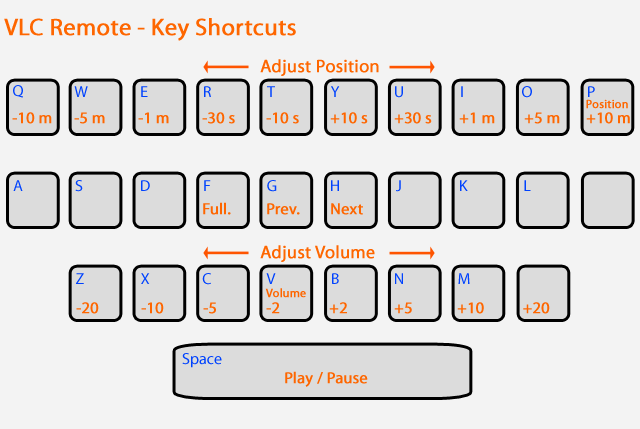We have been working on version two for a few months now, and it has some really great functionality.
The main new feature is that it uses bonjour (where possible) to scan your home network for computers. This means that in most cases, you won’t have to do the pairing setup to get connected to VLC.
And there is a load of other stuff:
- added wheel-picker for fine grained position and volume
- favourite folders
- thumb scroller for browsing large folders
- full support for tablet devices
- improved power usage on widget
- numerous minor fixes
There will probably be some glitches (we have already had one report) – unfortunately, that’s pretty much a fact of life with Android as there are so many different devices, and we can’t even attempt to keep them all for testing.
If you do have any problems, then please email me at rob@hobbyistsoftware.com and I’ll do my best to sort it out.
In the meantime – I hope you enjoy the update
– let me know what you think!